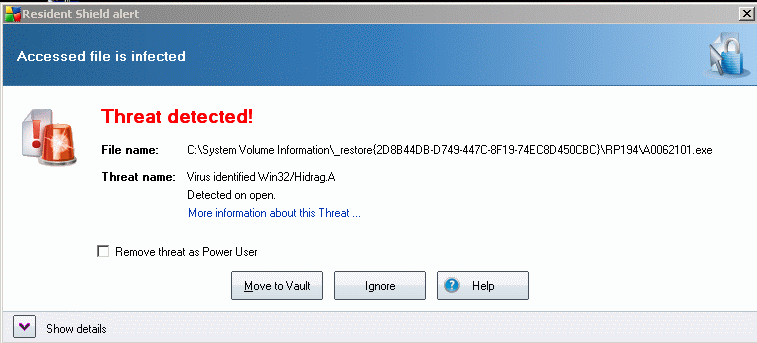Malicious software (also known as malware) is software especially created by computer experts to damage the applications and programs in a computer. This software usually infiltrate the system without the knowledge as well as approval of the owner or the user. Malicious software has different categories, which include trojan horses, worms, rootkits and computer viruses. If ever your computer has been infiltrated by malware, it is important to know how to fix malware easily because it can prevent the program from damaging the entire system.
Steps
To fix malware, the first thing to do is to prepare a backup for your files. To do this, you need to select the Start button at the Windows main menu. Afterwards, choose the All Programs option. Choose the Accessories option and click the System Tools. Select the System Restore option in order to launch the system restore wizard feature of the computer system.
As soon as the system restore wizard appears on screen, you need to select the Create a new restore point option. After doing this, choose the restore point and select Create. Wait for several minutes. When the system has a backup for the files, you can start fixing the malware.
To fix the virus, you should launch and update the antivirus program in your computer. Wait until the program installs all the latest updates in the system. If you do not have any antivirus program in your computer, you can search the Internet for free antivirus programs such as the AVG.
The next thing to do is to install Malwarebytes in your computer. This computer application is an Anti Malware program. When you are done with the installation of the program, you can open the application and select the Update option. Select Check for Updates to get the latest definitions. As soon as the updates were installed, close the program.
Restart the system. Before the logo of Windows appears on the screen, you need to press the f8 tab in your keyboard. Do this repeatedly until the Advanced Windows Option Menu appears. Choose the Safe Mode option and log in. Open the antivirus program in your computer. Afterwards, activate the full system scan option of the program. This may take hours depending on the applications installed in your computer. Remove all the malware viruses detected by the program.
Open the Malwarebytes program and choose the Scanner option. Choose the quick scan tab to detect viruses in the system. When the scan is done, check the Show scan results option to remove the viruses found by the program.