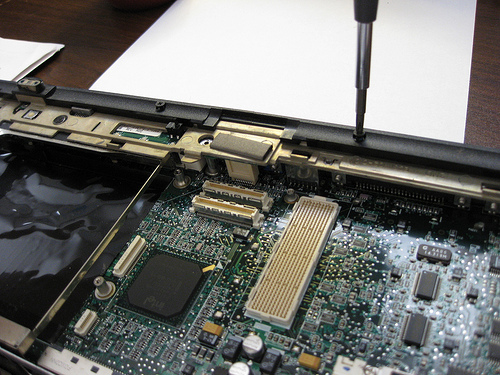The motherboard is the heart of the computer. This board ensures that all components attached to your computer are working properly and as a whole unit. From the CPU to the memory to your data storage plus other additional components that you have installed; the motherboard controls all these.
This being said, a faulty motherboard can have your computer acting up and not functioning as smoothly as you would have it.
How to Repair Motherboard
To repair your motherboard, you have to check each component attached to it to allow you to work on the specific problem area.
1. No power. The computer does not turn on, you don’t see any power lights, or the keyboard light does not show up. Before you attack your motherboard, check first if the power cables are attached properly.
Check that the socket you plugged your device to is working. Plug in your device to another socket to check if this is the problem.
If the power cable is attached properly and the socket is also working, the problem may be your power supply. It is best to have your power supply tested in a computer repair shop prior to purchasing a new one to double check if power supply really is the culprit.
2. Inoperative system. If the power light is on, you can see the keyboard light is on and you can hear the hard drive spin; check the cards inserted in the motherboard slots.
Before you do this, you have to make sure that your computer is turned off and you have unplugged it from the power socket!
You can dislodge each card in the slots and then place it back on. Make sure that you know where each card goes before taking it out. You may check if the computer will work properly with one of the cards dislodged from the board. Replace the faulty card.
If this still doesn’t work, check your floppy drives. Disconnect the drive from the motherboard and then turn your computer on to check if one the floppy drives is the problem.
3. Blank screen. Most of the time, a blank screen does not necessarily mean that your motherboard has crashed. It could be something as simple as the cable that connects your monitor to the system is not plugged in properly.
Make sure that the cable is plugged in or is securely plugged in. You may also need to replace the cable connector.
After you have thoroughly checked each component and your computer is still not functioning properly, you may need to have your computer checked by a professional computer technician.