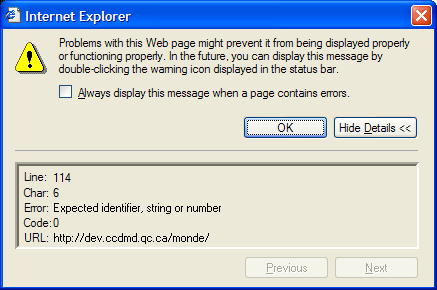Everyone who has ever used a computer and surfed the net will have experienced JavaScript Errors at one time or another. There are people who have regarded it as such an annoyance in their computing lives that they have sought answers to resolving such issues. Part of fixing this error is understanding what the error messages mean. The truth is that by simply paying attention to the little pop-up warning screen in front you, you’ll be able to figure out a way to fix the problem yourself.
What Happens When You See a JavaScript Error
When you see these kinds of errors pop up on your screen then you basically know that something has definitely gone wrong with your computer. The frustrating part is that you haven’t really done anything out of the ordinary to get this error message. All you ever did was go to your favorite web site or perhaps was just looking for much needed information. Maybe you were just looking through some pictures or checked out some new video and then… poof! Error message.
When this happens it doesn’t necessarily mean that you have done something wrong. What happens in the background is that a script in the web page you are viewing did not execute properly. So basically it isn’t something you did in the first place. What happens in the background will greatly depend on the interaction between the browser you’re using and the web page and web site you are viewing.
What to Do when These Things Happen
Though it is quite obvious that you can’t do anything to fix a JavaScript Error if the source of the problem is the web site you are viewing. There are a few things you can do in case the source of the problem is indeed your browser or some other program interfering with a web page’s operation. What you want to do is to eliminate every possibility that the cause of the problem is from your computer and not the web site. Once you have checked out every possible error on your side, then you can be sure that the issue is with the page you’re viewing.
The first place to look is at the settings of your browser. Check your Java applets and Active scripts. You might try disabling them for the mean time and test if you can display the page correctly without getting the error with them disabled. Another thing to check out is your ActiveX settings. See if it’s blocked in your browser settings or in your firewall settings.
You might also want to check the settings in your antivirus program in case it also blocks ActiveX. Each browser, firewall, and antivirus program will have their own way of blocking and unblocking these settings. Now, if you’re getting JavaScript Errors when running a program then do a software update. Do updates on your firewall and antivirus software when getting JavaScript Errors on these also.
Once you have checked all these out and are still getting problems you can now be sure that the problems rests with the web page you are viewing. You can be generous enough and contact web master and send him the contents of the error message or just look for another site to get what you were looking for.