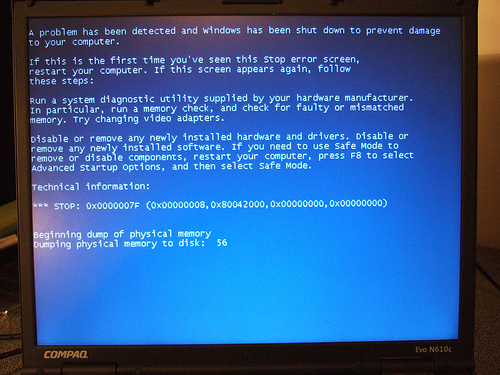When the Blue Screen of Death suddenly appears on your computer, it’s enough to make you want to panic. This is particularly true if you were in the middle of something and you failed to save whatever it was you were working on.
However, this blue screen does not necessarily mean that you should leave your computer for dead. There are things that you can do to remedy this problem.
How to Fix Blue Screen Of Death
First and foremost, do not panic as panicking will not make you think clearly and a clear mind is what you need in order to fix this problem.
1. Reboot your system. Sometimes, rebooting your computer will solve this problem especially if the Blue Screen of Death has only appeared once.
However, if the blue screen constantly appears, you could have a hardware or software problem so it’s best to back up all your files once you get your computer working again before working on your hardware or software.
You may need to do extensive inspection of everything that’s installed on your computer in order to zero-in on what’s causing the blue screen to keep appearing.
2. Uninstall new software/programs. If you have recently installed new software or programs and then the blue screen problem suddenly appears, you may have conflicting drivers that are causing the Blue Screen of Death to appear.
Try uninstalling any of your most recent software or programs and see if this fixes the problem.
3. RAM Check. RAM is your Random Access Memory which the CPU tries to access every time you want to retrieve data from your computer. When you have a malfunctioning RAM stick, this will almost instantly cause your computer to crash which would sometimes be indicated by the appearance of the blue screen.
Try taking out one RAM stick and reboot your computer to see if it will run properly again. If it does, you may need to get a new RAM stick.
4. Registry cleaners. With the constant installation of programs or software and then uninstalling any one of these, your registry could get pretty mixed up.
If you are experiencing slow computer boot-up, you have to wait awhile before the files you are trying to access open or your surfing speed has slowed down; chances are, you have a registry problem.
To resolve this, download a free registry cleaner from the internet and run it on your computer. The registry cleaner can detect registry errors and fix them.
With all these basic steps, you should have your computer running smoothly again.