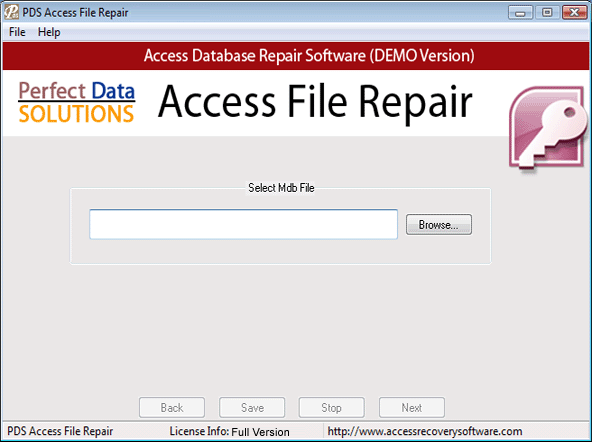Microsoft Corporation is one of the leading innovators of computer technologies. This company is very popular in developing a powerful database for computers with Microsoft operating systems. The database is called the Microsoft Access. All the files in the database use the .mdb format. There are various reasons for the corruption of MDB files. These include the damaged or malfunctioning networking hardware as well as saving and opening of MDB files in another program. If you want to learn how to repair a corrupted MDB file, discussed below are the simple steps that you can do if you experience such problem.
Materials Needed
Before you start repairing the file, there are some things that you need. First, it is important that your computer have the Compact and Repair tool. You can check this program in the Control Panel of the computer at the Programs option. Aside from this tool, you also need special software that can repair MDB files such as the DataNumen’s Advanced Access Repair program.
Steps for Using the Compact and Repair Tool
The first step is to stop using all the databases in the system. Afterwards, select the Tools option in the Access window. Choose the Database Utilities option then the Compact and Repair Database tab. When a dialog box appears on the screen, choose the database that you want to repair. Select the Compact option.
Click the Compact Database Into tab and then type a name for the files that you want to be compacted. Choose the Save option. Open the corrupted file to see if it has been repaired by the tool. Rename the repaired file and erase the corrupted file to avoid confusion.
Procedures for Repairing Corrupted Databases
When the first method fails to repair the file, you can recover data with the use a special program like the Advanced Access Repair software. This program offers effective as well as fast solutions to problems related to corrupted MDB files. In addition to this, it also features advanced technologies that allow people to retrieve important data in the corrupted files. Moreover, it is effective in repairing corrupted media like CD-ROMs. Other programs that can be used to repair damaged data are the MDB Repair software as well as the Stellar Phoenix Access Recovery.
You will not have problems about the software since it is easy to use. Like other programs, you need to install this in your system. When the installation process was completed, just follow the prompts and click next to start recovering files with the MDB format.