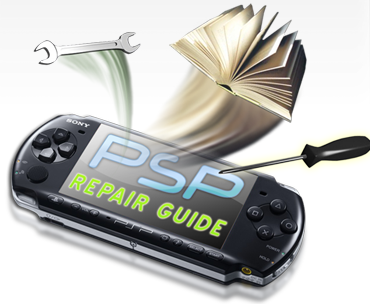The PlayStation Portable (also known as PSP) is a popular and versatile gaming device developed by Sony Computer Entertainment. The device was first introduced in Japan on 12 December 2004. This device promotes the use of the optical disc format known as the Universal Media Disc. In order to attract consumers, the manufacturer released lighter and slimmer models of the device in 2007. If you are having problems with some of the features and the utility of the gaming console, it is important that you know how to repair your PSP efficiently.
Materials Needed
When repairing your PSP, there are some things that you will find very useful. These include a small bag for screws, cotton swabs and isopropyl alcohol. Aside from these, you also need canned air and replacement parts for the device.
Procedures
Before you start, make sure that the place is free of dirt and dust since these can cause damages in the device. Afterwards, remove the memory stick, battery and accessories attached to the device. As soon as you remove all the accessories attached to the PSP, unscrew the case crews. The device has seven screws and put these in the bag.
Remove the device’s faceplate. Do not misplace the control buttons as well as the rubber contact. Use the screwdriver’s flat side to remove the button bar. Make sure that you gently remove the bar to avoid damaging the connectors. Carefully insert a flat screwdriver between the bracket and the screen, and then remove the tabs gently.
Remove the connector clamps and the screen. If you want to replace the screen, you need to slide the connector gently before you install the screen. It is best that you remove the dust and dirt from the screen using a microfiber cloth to avoid permanent damages on the screen. It is also beneficial to apply canned air on the screen before installation so that it will stay clean. Get the screws and replace these in the proper places.
If you are having problem with the power of the device, then you need to replace the parts that you removed in reverse order. Before you replace the faceplate, you need to check if the PSP is working. If the power source of the device is in good condition, the PSP will work even if you do not install the faceplate. Replace the faceplate and attach the device’s screws. Check if the power is still working. If it is not working, then you need a new faceplate.