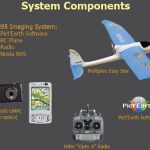Why Assemble Your Very Own PC?
There are a lot of good reasons why one should build their very own PC. For one thing, you can customize the whole system to suit your specific needs. You will also save some money in the process. You will also learn how each part relates to the other parts of your computer. If you’re really that interested then here are the steps on how to build a PC.
Considerations
There are several considerations you have to cover before selecting the various computer parts and components for your custom build PC. You should ask these questions in each step on how to build a PC. One of the most important factors you may have to think about is the price of each component. The good thing about making a custom built machine is that you can look for alternative parts.
Alternative parts perform just as well or almost as good as the high end parts but will cost you less. You will just have to look for information on the specific parts and find out which type of components it works best with and compare the prices of various brands.
Another factor you should consider is the amount of support available for each part. You usually get support information from the manufacturer’s website. You can download drivers from their site as well. Other than that, you also have a worldwide community of do it yourselfers online to help you out with various issues you might experience.
Warranty for various parts of your PC is yet another issue that needs to be cleared. Of course, you won’t enjoy the whole system warranty from pre-built computers but you will also get warranty for each part you buy, which is pretty much the equivalent of what pre-built PCs offer. Just make sure you keep the warranty documentation readily available when needed.
Motherboard Dependent Components
The next step on how to build a PC is to purchase a motherboard and other supported components. These are the parts that you will mostly need to get a functioning computer system. Check what type of RAM, video card, processor, expansion cards, and other motherboard dependent components are supported by your chosen motherboard. You can look up the information from the manufacturer’s site. Some information can also be obtained from the documentation in the board’s box.
Motherboard Independent Components
The components that are independent of your motherboard are the ones that you will require for human interaction. Getting these parts is the next step on how to build a PC. These parts include your monitor, keyboard, mouse, printer, scanner, and other components.