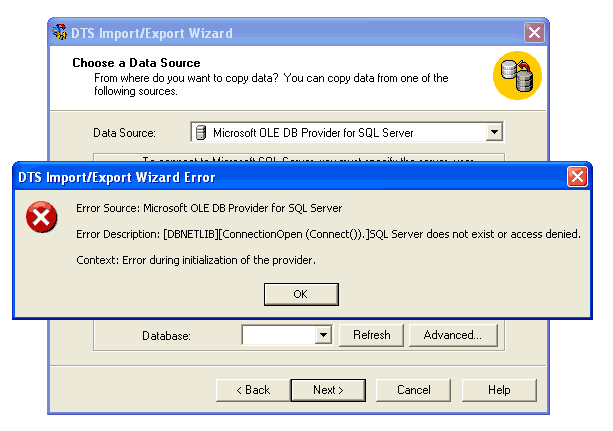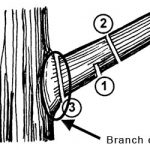An ODBC error would sometimes occur during the installation of Microsoft Office XP or one of its components. This error indicates that the PC?s registry has a problem that prevents the ODBC registry key from being accessed. To restore the normal operations of an MS Office XP suite, it is crucial to know how to fix an ODBC error.
The corruption or disconnection of the ODBC registry key could be attributed to a number of causes. Such errors usually stem from unfinished deletion of old programs, in which case the error is not the user?s fault but is an inbuilt action of the program. A much more practical and technical understanding of the Windows registry would be advantageous in comprehending the problem.
The registry basically serves as a directory of data files that are common to various programs. The majority of the files are responsible for such functions as program settings, user preferences and the computer?s operating system. It is these files that initiate many of the computer?s daily operations and are essential in making sure that specific programs run smoothly and normally.
As mentioned by Microsoft, removing a Corel program like WordPerfect is a probable cause of ODBC error. It would appear that the deletion of such programs would also cause the deletion of an ODBC registry key. This would then result in the occurrence of the error while an MS Office XP suite or any one of its component programs is being installed.
There are a number of ways offered by Microsoft for how to fix an ODBC error, but their corresponding steps should be followed to the letter. One method of repairing the registry key is by using a program named MDAC Utility: Component Checker, which must be downloaded from the Microsoft download center. Optionally, a means of fixing the error is also included in the Microsoft Windows XP Service Pack 2.
Another way to repair an ODBC registry key is by using the mdac.inf file that is already included in the PC. One may refer to a search engine to find directions for completing the action and utilizing the file. One may need to use the Microsoft Windows CD at certain points in the procedure.
The third method of how to fix an ODBC error is by manually modifying the ODBC registry according to specific instructions provided by Microsoft. There is, however, a risk in going through with this technique. If the wrong file is edited, it could inflict further harm to the computer, and it may even cause it crash. If one decides to go with this method, one should make certain that the registry has been backed-up properly before attempting it.
If the discussed methods of how to fix an ODBC error might seem too complex for the layman, perhaps an easier route would be to research online on how to repair these errors with the use of a registry cleaner program. This type of program can detect registry errors by scanning the PC and then fixing the located errors with but a single click. Since the majority of computer registries suffer from more than one error, a registry cleaner would be a helpful and essential program to have.